DARINGRUN 70F Bluetooth Pairing/Using
Note: When you plug USB_C cable with the keyboard, then it will use as wired automatically. The bluetooth device can not be found.
It is better to check the bluetooth connection by your cellphone first, if the cellphone check the bluetooth connection is no problem, the computer can not connect or disconnect again and again,then it may matters the computer,the bluetooth adapater.
Keymap on LDN program, LDN program only can keymap on windows and then can take effect on mac.
1.How to connect bluetooth when first time use?
Make sure that the daughterboard ribbon cable well connected with PCB, unplug USB-C cable,turn on the switch right to on(the switch is next to the capslock.) before you use bluetooth function.Then you can find "LDN_BLE5_KB_0" bluetooth channel on your device.


There are total 8 bluetooth channel "LDN_BLE5_KB_0" to "LDN_BLE5_KB_7", each bluetooth channcel only can connect one device. For example, "LDN_BLE5_KB_0" connect to your cellphone 1, then "LDN_BLE5_KB_1" should connect to your cellphone 2 or computer.
2.Why I can not connect bluetooth or find "LDN_BLE5_KB_0" on device?
Check the problems step by step:
①Multiple connection channels paired to the same host result in bluetooth error.
Press FN( R_Ctrl) + TAB to delete all pairing information bluetooth, also delete the pairing on your cellphone or computer if connected previous, and then to check if can find "LDN_BLE5_KB_0" on your cellphone. Make sure this two key can trigger first.
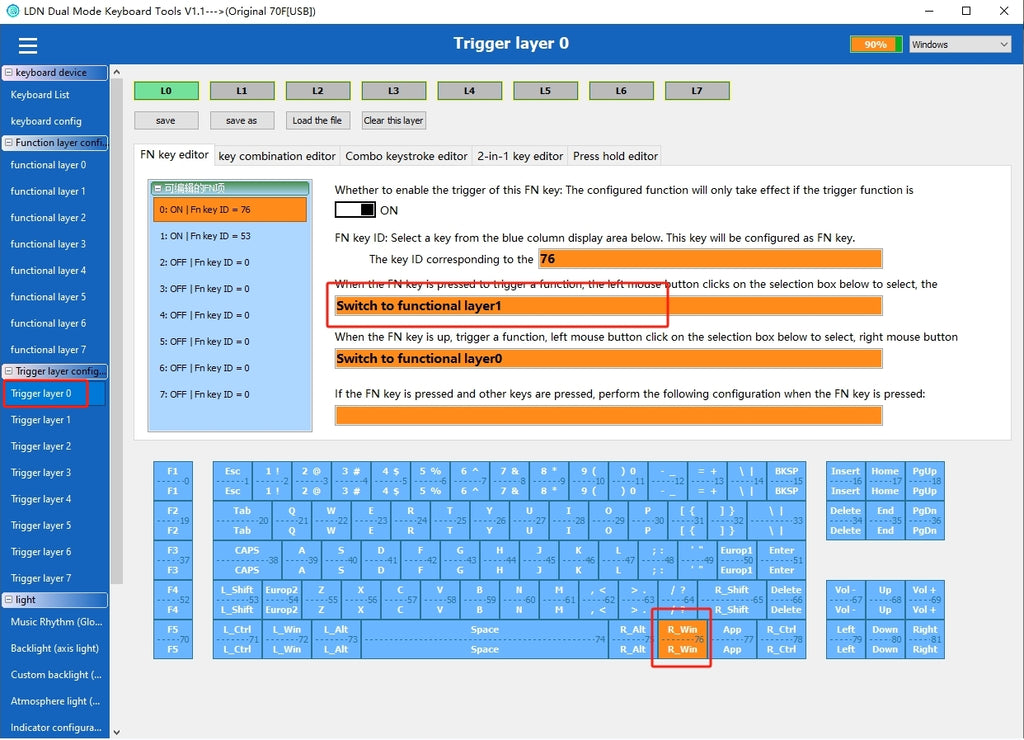
Layer 1

②Battery problem
Connect the battery, turn on the switch,open the LDN, check if show remaining battery on upper right corner. If show 0,pls charge the battery and then to check if can connect.

3.List of shortcuts
FN+ESC=`
L_SHIFT+ESC=~
FN + 1 =F1
FN + 2 =F2
FN + 3 =F3
FN + 4 =F4
FN + 5 =F5
FN + 6 =F6
FN+ 7 =F7
FN+ 8 =F8
FN+ 9 =F9
FN+ 0 =F10
FN+ - =F11
FN+ = F12
FN+ Back Space =Play / Pause
FN+Vol- =Previous Track
FN+Vol+ =Next Track
Only in bluetooth mode
FN+ Tab =Delete all pairing information Bluetooth
FN+ Q =Switch to "LDN_BLE5_KB_0" bluetooth channel
FN+ W =Switch to to "LDN_BLE5_KB_1" bluetooth channel
FN+ E =Switch to to "LDN_BLE5_KB_2" bluetooth channel
FN+R=Enter deep sleep mode
4.How to set the bluetooth sleep time?

5.How do I set macro?
for example, I want to set one key that press it will “ctrl +P”


6.How to adjust the lighting?
For example, I want to set that when caps trigger, the light effect is yellow color, when caps not trigger, the light effect is 6 left and right marquaee.


There are total 13pcs led beads, each led lead you can choose turn on or off.
In this picture setting, there will be only three leds turning on(0-2 led beads)

7.How to refresh the firmware and back to default setting?

